How to Use a Lowrance Fish Finder?

Are you going fishing and looking for an edge to maximize your chances? If so, looking beyond the surface level and into the depths of the water is essential. Look no further than using a Lowrance fish finder system.
With the technology present in Lowrance systems today, fishermen have more information available to them than ever before regarding tracking, bottom contours, and locating potential catches. By learning how to use the features on offer with a Lowrance fish finder system appropriately, you can catch more fish and better prepare yourself for every type of outing imaginable. Read on to learn How to Use a Lowrance Fish Finder on your next trip!
How to Install the Fish Finder
The first thing to do when you’re starting with a Lowrance fish finder is to properly install it on your boat. Installation can vary depending on the type of unit you have and what boat it’s going on, so be sure to refer to the instructions provided by Lowrance for specific details.
Achieving accurate readings with a fishfinder largely relies on proper installation, and it’s important to consider the size of your vessel when making this decision. Smaller crafts can opt for an easy bolt-on solution whereas larger boats may need more elaborate setups that involve permanent transducer installations in specific parts of the boat. Be sure to research what type is best suited for you before diving deep into any particular model!
Bass boats and other small fishing vessels are ideal for a quick fishfinder installation. Console mounts may be available to quickly and permanently secure transducers onto the bottom of the craft, provided there is enough cord, simply hang off the edge of your boat to get an accurate signal. While hull-mounted models are conveniently attached with bolts – great news if you rent out your craft or leave it outside regularly! Fishfinders offer convenient portability options so taking yours home at day’s end will not bring with it any major headaches when looking to install again tomorrow.
Bigger watercraft require a more powerful transducer for the optimal experience of deep-sea fishing and trawling. As such, permanent installation is necessary to ensure depth accuracy and resolution with these larger vessels. To make this process easier, boat manufacturers have tailored their design to accommodate installations while fishfinders are designed to integrate seamlessly into various boats—empowering anglers with access to greater depths without added hassle!
A fish finder can be a great addition to an existing sonar system. Boaters can now benefit from the low cost of modern sonar systems, which are often included in larger vessels and provide increased safety. For extra convenience when fishing, a fishfinder system may be integrated into this existing set-up – taking advantage of already installed transducers to locate smaller objects that would otherwise go undetected by hazard detectors. This easy solution eliminates both installation and mounting hassles for an all-around better boat experience.
A professional installation of a fishfinder’s transducer may be necessary for larger boats, but this requires drilling into the hull and placing wires correctly. Though some DIYers might choose to attempt this project themselves, to avoid any mistakes that could create leaks or weaken the structure, it is paramount to consult both your boat manufacturer and fishfinder seller beforehand. For added convenience and safety, many boats now come pre-equipped with mounting points specifically designed for easy transducer installation.
To simplify the installation process, many manufacturers now provide exterior mount transducers that can be secured to a boat’s hull without drilling. This may involve some drilling or an adhesive depending on the situation. The option of securing with an adhesive and running the wires along the side of the boat brings added comfort for users who are wary about penetrating their craft’s hull. It is important to keep in mind, however, that it is equally essential to ensure permanent attachment of both these components so they remain firmly intact while underway at sea or lake cruising.
How to Read a Lowrance Fish Finder
Fish Size on Sonar
Fish finders use sonar waves to detect the presence of fish nearby. These waves are emitted from the transducer and travel through water, bouncing off any objects they encounter. The returning signal is then interpreted by the fishfinder as a graphical representation of what lies beneath your boat. Fish appear on the screen as either an arch (if moving) or a dot (if stationary). The size of this representation indicates how large that particular object is – in other words, usually how big the fish is!
Smaller dots indicate small fishes while larger arcs signify bigger ones. Furthermore, the screen can be configured to show different sizes depending on its settings: ‘large’ for instance will only display representations of larger fish whereas ‘small’ will only show representations of small fish. Similarly, the ‘normal’ setting will display both large and small objects. To optimize the accuracy of these readings, it is important to adjust your sonar settings accordingly – this can be done very easily in most Lowrance Fish Finder models by selecting a size range from the drop-down menu in its software interface.
Finally, some fishfinders also offer options for color-coding individual fish sizes on screen.
Although in theory so, sonar can be tricky when trying to accurately measure fish size. However, with the right depth range and sensitivity settings, you should keep in mind that fish usually appear larger near a 20-foot mark than closer to 100 feet.
Understanding Down Scan Imaging
In addition to individual fish size, Down Scan Imaging (or DSI) is a feature that adds an extra layer of detail to your readings. This powerful imaging technology uses varying frequencies and wider beams to produce a crisper picture of what lies beneath the surface. Down Scan Imaging also has the benefit of being more versatile than traditional sonar, allowing users to easily identify and differentiate between various kinds of bottom structures as well as locate schools of fish in any depth or location they choose.
For instance, when you look at a traditional sonar image on your Lowrance Fish Finder’s screen, it may give you an indication that there is some kind of objects or targets below but won’t show much information about them other than their size and position. But with Down Scan Imaging, you’ll be able to see detailed images of the exact shape, structure, and color of your target – giving you a much better understanding of what lies beneath your boat.
Lowrance Fish Finders feature a specialized Down Imaging that is sure to make your fishing experience much more efficient! Instead of giving equal focus to the object and its surroundings, as 2D Sonar (200 kHz) does, it concentrates on revealing targets with clarity. This fusion between wider cone imaging and detailed features allows you to detect fish in cluttered areas such as weeds or trees effortlessly – allows you to hone in on targets for better, more accurate results.
Fish swam in unison near the bottom for our first look, nearly indistinguishable from each other. Thanks to new DownScan technology, however, we can now see these same fish suspended and separate – with the weeds beneath them still visible!
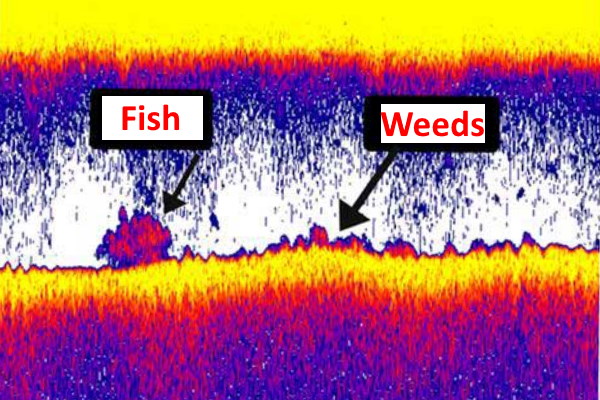
Understanding Side Scan Imaging
Another advanced technology that Lowrance Fish Finders offer is Side Scan Imaging (SSI). It operates similarly to DownScan Imaging but instead of sending out sonar waves in a circular pattern from the boat, SSI utilizes an oscillating beam that sweeps across both sides of your boat and then displays the returning signals on the screen.
This type of imaging is particularly useful for finding fish in tight spaces or off-shore locations. The advantages of using a side scan are numerous – you can easily identify changes in water depth, seabeds, drop-offs, and more – as well as being able to detect schools of fish that may otherwise be hidden from view. In addition, this feature allows you to map out entire sections of the coastline with just a few sweeps, giving you greater coverage and therefore more accurate results.
Lowrance Fish Finders offer a variety of options when it comes to Side Scan Imaging. You can choose between narrow vs wide beam angles depending on the accuracy and detail required (the wider beam will provide more detail but with less accuracy while the narrower angle offers increased precision). The scanning range can also be adjusted to increase or decrease the area covered – allowing you to quickly scan large sections of the waterfront without having to make multiple passes. Finally, there are also options for color-coding specific fish sizes so that they are easier to spot on your display screen.
Anglers often struggle to locate fish using side-scanning due to the lack of screens available on their boats. To make matters worse, rocky bottoms can create a confusing reflection that makes it even more difficult for fishermen to spot potential catches. However, by fishing in areas with softer bottom reflections they can dramatically increase their chances of success and enjoy an easier experience overall.
Lowrance 3D Structurescan
With the Lowrance 3D Structurescan, anglers can easily target suspended crappie. Its unique 3D display works like a traditional side scan and shows users where to find fish concerning their boat – but also gives them an advantage with its three-dimensional image of each caught within the water column!
Lowrance Trackback
With Lowrance’s Trackback feature, you now have the opportunity to look back in time – literally! It allows users to “rewind” past events and find what they may have missed previously. Whether it’s a hidden fish or an otherwise elusive target, this handy tool ensures nothing slips through the cracks.
This is especially useful for anglers who are targeting specific areas or species of fish and need an easier way to keep track of their route. With this tool, users can easily look back on what they’ve already done and decide which areas are most likely to yield success in the future.
Understanding Insight Genesis
Insight Genesis is a revolutionary mapping system that allows anglers to create detailed maps of any body of water. This helps them narrow down the most productive spots and avoid wasting time in areas that don’t hold much potential. The software uses sonar data collected from Lowrance Fish Finders and then creates an intricate map with depth contours, shorelines, structure points, bottom hardness layers, vegetation coverage, and more.
This tool is great for fishermen who want to explore new bodies of water or become more familiar with existing ones – as it gives them the ability to create highly detailed maps in just a few minutes!
Genesis provides limitless opportunities to discover the depths of our waters, with a cloud-based platform available at no cost. However, for those wanting advanced options – such as downloading maps directly onto memory storage – an additional subscription is necessary; this comes in at only $99 and unlocks a range of extra features!
Plus rest assured knowing that each map is thoroughly encrypted so it can only be used by you.
By leveraging Insight Genesis, anglers can quickly locate prime fishing spots, save time on setup and scouting trips, and better understand their local waters. Whether you’re a novice or an experienced angler, this tool can help take your game to the next level.
Structure Map
With the Lowrance Structure Map, fishermen access an unprecedented level of detail on their Carbon and HDS systems, you also easily share your maps from these devices to the Hook for extra portability. Those who have logged sonar data with side scan technology can utilize ReefMaster to export it into a detailed map image – allowing users new insight that is sharper than ever before!
Lowrance GPS
For anglers that want to remain in control of their vessel, Lowrance GPS systems come with a variety of features that can aid navigation and provide safety on the water. It works using Global Positioning System (GPS) data which is then overlaid onto your chart plotter or fish finder. This allows users to easily stay aware of their location and track routes they have taken previously – making it easy to stay within specific boundaries or return home safely.
Lowrance’s GPS charts are packed with both inland and offshore coverage options, as well as preloaded maps for lakes and rivers in the US, Canada, Australia, New Zealand, Europe, Japan, and more! With such an extensive list of locations available – it makes finding your favorite spots even easier.
However, the accuracy of GPS signals depends on satellites, so one day your readings may match up with the exact location, but another could show something completely different!
How to Use a Lowrance Fish Finder?
Sonar Tutorials
The state-of-the-art sonar technology must offer a comprehensive package of Total System Performance specifications, including a powerful transmitter, an efficient transducer, a sensitive receiver, plus a high-resolution/contrast display. Plus it should guarantee precision under any weather condition or extreme temperature variance.
With increased transmitter power, you can expect clearer sonar imagery even in challenging underwater environments, such as deep water and poor conditions. With the improved clarity, you’ll have a better chance of finding baitfish and topographical features – all key to successful fishing!
The transducer is responsible for a difficult balancing act: it must simultaneously absorb the powerful energy from transmitters while also preserving even faint signals returning from distant depths and delicate prey.
The receiver is tasked with the challenge of harnessing an extensive range of signals, from dampening high-transmit transmissions to amplifying faint echoes returning from transducers. Additionally, it is responsible for differentiating merged targets into distinct pulses on-screen!
An optimal display can showcase vivid detail, with high resolution and a strong contrast to ensure all finery of the underwater world is visible. This way everything from delicate fish arches to intricate patterns in rocks will be sharply rendered; making any viewing experience come alive!
Frequency
Lowrance sonar units have advanced capabilities for finding and tracking targets in a variety of aquatic environments. The two most popular frequencies, 192 kHz and 200 kHz offer superior accuracy when searching shallow waters at higher speeds compared to 50kHz models due to reduced noise/echoes. Additionally, the target definition is more distinct with a higher frequency- allowing for a clearer distinction between fish on the screen!
For many fishermen utilizing downriggers, in some cases, 50 kHz sonar is the preferred choice. This frequency boasts deeper penetration in water than higher frequencies due to its absorption of soundwaves at a greater rate. Additionally, it has wider coverage angles which make tracking multiple devices easier – particularly when they are situated at shallow depths. Ultimately then, while other applications might benefit from different frequencies and power levels; for many deep-sea fishermen out there 50 kHz offers the best performance possible.
Transducer Cone Angles
Lowrance’s transducers provide an abundance of choice, from wide to narrow cone angles. A wider angle gives a more complete look at the underwater environment, though it sacrifices depth-penetration capabilities due to scattered transmission power. In contrast, a narrower angle concentrates this same energy source into one location for increased penetration depths – but with less visibility around you on your sonar screen than its wider counterparts.
Transducers ranging in frequency from 192 – 200 kHz come with either a wide or narrow cone angle to meet the needs of various freshwater and saltwater applications. For freshwater applications, a wide cone angle should be used for optimal performance. For saltwater conditions, however, a slightly narrower cone is recommended to ensure accurate readings and maximum sensitivity range.
When choosing between these two angles, it is important to consider that low-frequency (50kHz) sonar transducers typically have an effective cone range within 30° – 45°. It should also be noted that although echoes can still register outside this specified area, they won’t carry as much strength due to decreased sensitivity if not adjusted properly.
Furthermore, the effective cone angle is not necessarily fixed; if sensitivity isn’t turned up sufficiently, even fish inside the specified cone may be missed due to limited visibility on display screens.
To vary this degree of sensitivity and adjust the effective cone angle accordingly, users may increase or diminish receiver settings as desired; lower settings result in limited coverage directly beneath as well as shallow bottom depth whereas higher sensitivities will expand outwards from the center and allow detection at greater distances from transducer head.
Water Temperature and Thermodlcines
The depths of a lake reveal many surprises, including the temperature differential between its warm and cooler layers. This phenomenon called Thermocline is vital for game fish who need to find food sources above or below this layer. Nowadays, you can spot thermoclines on sonar screens with greater clarity owing to differences in temperatures that make them more visible. As experienced anglers know, careful observation of sonar screens helps identify changes in thermal layers caused by different times of day or seasons; there may even be multiple thermoclines present at deeper depths! By keeping track of these alterations underwater activity patterns become more visible – allowing us all to find success on our next fishing trip.
Keep reading to know more about How to Use a Lowrance Fish Finder.
Operation
Automatic
Get ready for the expedition of a lifetime! Start up your boat and head to a secure cove. To get the most out of this experience, consider taking along an experienced partner who can aid you in operating your vessel while you learn how to use sonar technology. Push that ON button, then idle away through the watery haven as sonar keeps track of every detail below with its self-adjusting range display settings.
Fish-Symbol I.D.™
Lowrance LCG units come with the convenience of Advanced Fish-Symbol I.D.™; simply press a button, and your unit interprets return sonar signals for you! Clear fish symbols are displayed in four different sizes, so you can quickly identify suspended targets that may be potential catches. However – as you gain more experience with reading from your sonar system – it’s likely that will turn this feature off to explore detailed information on baitfish schools, weed beds, or bottom structure directly through raw data readings instead.
ASP™ (Advanced Signal Processing)
Lowrance’s exclusive Advanced Signal Processing (ASP™) presents anglers with superior sonar imaging capabilities by relying on sophisticated programming and digital electronics. This cutting-edge feature monitors the environment to constantly optimize sensitivity, noise rejection, and screen clarity for peak performance – no manual adjustments necessary! Leave all of the tedious work to ASP™ so you can focus more time catching fish.
Sensitivity
Utilizing sensitivity controls, users can effectively manage their sonar capabilities to meet a variety of scenarios. With low levels in place, for example, details like bottom information and fish signals are not displayed – however, these settings may reduce clutter onscreen. Increasingly higher sensitivities enable greater visual data; from solid bottoms with GRAYLINE®, up to more detail-rich imaging that includes surface elements as well as potential fishing targets. In automatic mode, modern units offer auto mode which allows them to automatically adjust sensor parameters based on current water conditions or depth requirements – providing an ideal balance between image visibility and target acquisition power all at once!
By adjusting the sensitivity settings, you can customize your unit to handle almost any situation. With Automatic Sensitivity Processing (ASP™) enabled, automatic mode will select ideal parameters in 95% of cases – so that’s a great place to start. If needed though, feel free to tweak up or down as necessary; alternatively, switch off ASP and take full manual control!
To fine-tune the sensitivity of your unit while in manual mode, start by doubling its existing range. For example, if you initially have a setting of 0 – 40 feet, adjust that setting up to either 0 – 80 or 100 feet. Then adjust this setting until a second bottom echo appears at twice the depth as that of the actual signal detected. This “second echo” is caused when sound waves are reflected off the water’s surface and complete two trips before returning to sender! Once you have tweaked it accordingly, reduce it once more if there is an excess amount of noise on-screen output.
With GRAYLINE®, you can differentiate strong from weak echoes without having to guess. It uses a “paint” of gray on targets that are stronger than the preset value, for instance, mud or weeds will appear with thin or no graying lines while harder surfaces create wide grey outlines. So if two signals appear equal in size but one has the telltale gray line, you know it’s your target – be it fish hiding amongst structures or trees rooted below muddy waters! And since needs vary with different environments this tool is adjustable so accuracy will never compromise ease of use.
FAQs
What is the Big Arch?
The Big Arch is a feature of some Lowrance models that enhances the visibility of fish arches and other targets by widening an echo when its base is at least double the thickness of any surrounding echoes. This helps anglers quickly locate what they need to target without having to guess which one is right in front of them!
What is a TripleShot transducer?
A TripleShot transducer, a part of the HDI family, provides excellent value and is exceptionally popular. Brought to market in the HOOK series three generations ago and with no major changes since its introduction; this sonar can operate on 2D Chirp, DownScan™ or SideScan echoes for effective scanning results at great prices. Still utilizing fixed-frequency crystals for regular chirps it otherwise fails to stand out from competitors but produces reliable scan accuracy – leaving nothing substantial more desired except perhaps improved plant residue detection techniques that are often mistaken as fish crescents!
Conclusion
A Lowrance fish finder can be a great addition to your fishing arsenal, but only if you know how to use it. Lowrance fish finders are one of the most popular brands on the market and for good reason.
In this blog post, we’ve gone over how to install and read a Lowrance fish finder. We’ve also provided some product manuals in case you need more information. Now that you know How to Use a Lowrance Fish Finder, put it to good use on your next fishing trip. And don’t forget to leave us a comment if you have any questions!
Thanks for reading our article. If you have any questions, leave a comment below. You can see more posts on our website here.
Further reading

